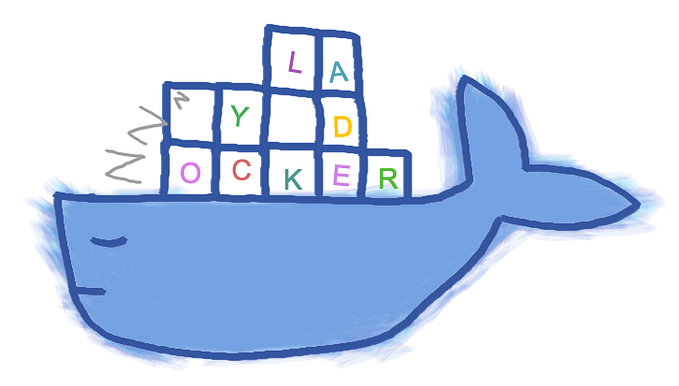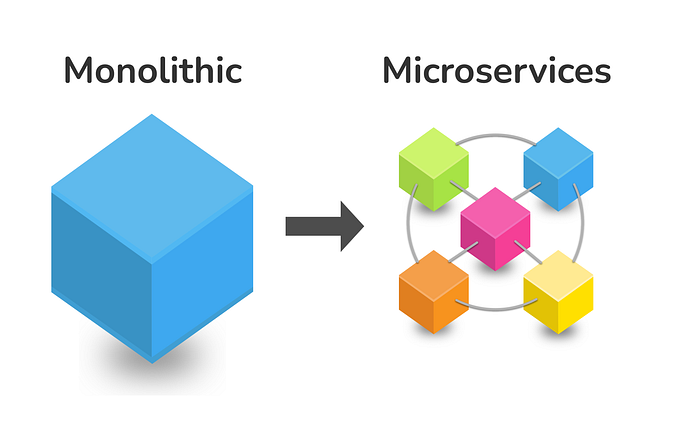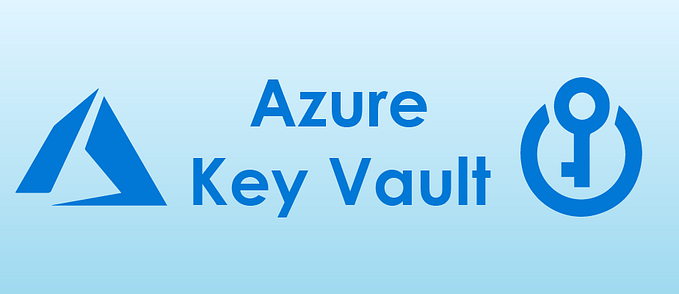How to Use Postgres with AWS Lambda and Python

Today, serverless architectures have become increasingly popular due to their scalability, cost-effectiveness, and ease of use. AWS Lambda, Amazon’s serverless compute service, allows you to run code without provisioning or managing servers, making it an ideal choice for event-driven applications. Postgres, a powerful open-source relational database, is known for its robustness and versatility. Integrating Postgres with AWS Lambda using Python can provide a lot of possibilities for building dynamic, data-driven applications.
In this guide, we’ll explore how to seamlessly connect Postgres with AWS Lambda using Python, covering everything from environment setup to deployment. By the end of this article, you’ll have a clear understanding of the steps involved and the best practices to follow, ensuring a smooth and efficient integration.
Understanding AWS Lambda and Postgres
Overview of AWS Lambda
AWS Lambda is a compute service that enables you to run code without provisioning or managing servers. You can execute code in response to triggers such as changes in data, shifts in system state, or actions taken by users. AWS Lambda automatically scales your application by running code in response to each trigger, managing the computing resources required for your code to run seamlessly.
Benefits of using AWS Lambda:
- Cost-Effective: You only pay for the compute time you consume.
- Scalability: Automatically scales your application by running code in response to each event.
- Maintenance-Free: Eliminates the need to manage infrastructure.
Overview of Postgres
Postgres, or PostgreSQL, is a powerful, open-source object-relational database system that uses and extends the SQL language combined with many features that safely store and scale the most complicated data workloads. It has a strong reputation for reliability, feature robustness, and performance.
Benefits of using Postgres:
- Open Source: Free and open-source with a permissive license.
- Extensible: Supports a wide variety of data types and custom functions.
- High Performance: Optimized for complex queries and large datasets.
Why Integrate Postgres with AWS Lambda?
Integrating Postgres with AWS Lambda provides a robust solution for building scalable, data-driven applications. Some of the key use cases and advantages include:
- Event-Driven Data Processing: Automatically process and transform data in response to changes or actions.
- Microservices Architecture: Enable fine-grained services to interact with a central database.
- Cost Efficiency: Reduce operational costs by leveraging serverless infrastructure for database interactions.
Prerequisites
Before diving into the implementation, ensure you have the following prerequisites in place:
- AWS Account: An active AWS account to create and manage resources.
- Postgres Database: Access to a Postgres database, either hosted on AWS RDS or on-premises.
- Python and Necessary Libraries: Python installed on your local machine along with necessary libraries such as
psycopg2for Postgres interaction. - AWS CLI and SAM CLI: Tools for managing AWS resources and deploying serverless applications.
Setting Up Your Environment
Installing and Configuring AWS CLI
The AWS Command Line Interface (CLI) is a unified tool to manage your AWS services. To install and configure the AWS CLI, follow these steps:
- Install AWS CLI:
pip install awscli- Configure AWS CLI:
aws configureProvide your AWS Access Key ID, Secret Access Key, Default region name, and Default output format.
Installing and Configuring SAM CLI
The AWS Serverless Application Model (SAM) CLI is an open-source framework for building serverless applications. To install and configure the SAM CLI:
- Install SAM CLI:
brew tap aws/tap
brew install aws-sam-cli- Verify Installation:
sam --versionSetting Up a Virtual Environment in Python
To manage dependencies effectively, it’s recommended to use a virtual environment. Follow these steps to set up a virtual environment:
- Create a Virtual Environment:
python3 -m venv venv- Activate the Virtual Environment:
source venv/bin/activate- Install Required Libraries:
pip install psycopg2-binaryCreating a Postgres Database on AWS
Creating an RDS Instance with Postgres
Amazon RDS (Relational Database Service) makes it easy to set up, operate, and scale a relational database in the cloud. To create a Postgres instance:
- Go to the AWS Management Console and open the RDS service.
- Click on “Create database” and select “PostgreSQL” as the engine.
- Choose the instance type, allocate storage, and configure the database settings (DB instance identifier, master username, and password).
- Select the VPC and security groups to control access to your database.
- Review and create the database instance.
Configuring Security Groups and VPC
Properly configuring security groups and VPC settings is crucial for ensuring that your Lambda function can securely connect to the Postgres database:
- Edit the security group associated with your RDS instance to allow inbound traffic on the Postgres port (default: 5432) from the Lambda function’s VPC.
- Ensure your Lambda function is configured to run within the same VPC as the RDS instance. This setup enables private and secure communication between the two services.
Writing the Lambda Function
Creating a Basic Lambda Function in Python
Start by creating a basic Lambda function in Python. In this example, we’ll create a simple function to connect to the Postgres database and perform a query.
- Create Lambda Function:
import psycopg2
import os
def lambda_handler(event, context):
# Database connection parameters
db_host = os.environ['DB_HOST']
db_name = os.environ['DB_NAME']
db_user = os.environ['DB_USER']
db_password = os.environ['DB_PASSWORD']
# Connect to Postgres
conn = psycopg2.connect(
host=db_host,
database=db_name,
user=db_user,
password=db_password
)
cursor = conn.cursor()
# Perform a simple query
cursor.execute('SELECT version()')
db_version = cursor.fetchone()
cursor.close()
conn.close()
return {
'statusCode': 200,
'body': f'Database version: {db_version}'
}Installing Necessary Libraries
Lambda functions require dependencies to be packaged and uploaded along with the function code. Use a virtual environment to manage dependencies:
- Install psycopg2:
pip install psycopg2-binary -t .- Zip the Lambda Function and Dependencies:
zip -r lambda_function.zip .Deploying the Lambda Function
Writing a SAM Template for Deployment
AWS SAM simplifies the process of deploying serverless applications. Create a template.yaml file with the following content:
AWSTemplateFormatVersion: '2010-09-09'
Transform: 'AWS::Serverless-2016-10-31'
Resources:
MyLambdaFunction:
Type: 'AWS::Serverless::Function'
Properties:
Handler: app.lambda_handler
Runtime: python3.8
CodeUri: ./src
Environment:
Variables:
DB_HOST: !Ref DbHost
DB_NAME: !Ref DbName
DB_USER: !Ref DbUser
DB_PASSWORD: !Ref DbPassword
VpcConfig:
SecurityGroupIds:
- sg-xxxxxxxx
SubnetIds:
- subnet-xxxxxxxxPackaging and Deploying with SAM CLI
- Package the Application:
sam package --output-template-file packaged.yaml --s3-bucket YOUR_S3_BUCKET_NAME- Deploy the Application:
sam deploy --template-file packaged.yaml --stack-name YourStackName --capabilities CAPABILITY_IAM- Testing the Deployed Function: Use the AWS Lambda console or AWS CLI to test your deployed Lambda function and verify it connects to the Postgres database successfully.
Best Practices and Optimization
- Managing Secrets with AWS Secrets Manager: Use AWS Secrets Manager to securely store and manage database credentials. This ensures that sensitive information is not hard-coded in your Lambda function.
- IAM Roles: Ensure that your Lambda function has the necessary IAM roles and permissions to access AWS services securely.
- Connection Pooling with RDS Proxy: Use Amazon RDS Proxy to manage a pool of database connections and improve the efficiency of your Lambda functions.
- Error Handling and Retries: Implement robust error handling and retry logic to handle transient errors and improve the resilience of your application.
Conclusion
Integrating Postgres with AWS Lambda using Python provides a powerful combination for building scalable and cost-effective serverless applications. By following the steps outlined in this guide, you can set up a robust environment, create and deploy Lambda functions, and optimize your application for performance and security.
In Plain English 🚀
Thank you for being a part of the In Plain English community! Before you go:
- Be sure to clap and follow the writer ️👏️️
- Follow us: X | LinkedIn | YouTube | Discord | Newsletter
- Visit our other platforms: CoFeed | Differ
- More content at PlainEnglish.io